Convert WMV to QuickTime MOV on Mac without quality loss
WMV is a very popular video format developed by Microsoft. You can play WMV files in many media players like Media Player Classic, Real Player, MPlayer, Windows Media Player, VLC and many more. However, for Mac users, it's a little bit head-scratching to play WMV with QuickTime on Mac. In fact, QT player can't play the Windows Media Video on a Mac operating system. Luckily, this problem is easy to solve - you can achieve your goal by free or paid converting WMV to QT compatible video formats, or use third-party Mac video player that enables the playback of more exotic formats. In this article, you'll learn how to play WMV files on QuickTime using the top 3 ways below.
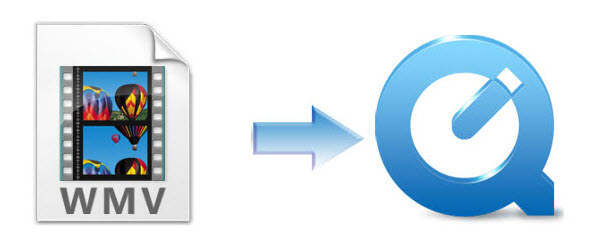
To play WMV file in QuickTime player, you may have to convert WMV to MOV. MOV is a multimedia container file from Apple. Like many other multimedia container formats, it can contain audio, video, text, effects. This format is natively supported by QuickTime on Mac OS and by different devices from Apple (for example, by iPad, iPhone, iPod, Apple TV).
First Way: Free Convert WMV to MOV for QuickTime
You can install Handbrake and MPEG Streamclip applications to free convert WMV to QT mov on Mac/Win.
Step 1. Go to Handbrake.com, free download, install and run it on your computer.
For Mac OS X 10.6 to 10.12:
Download (Intel 64bit)
For Windows Vista to 10:
Download (64 bit) | Download (32 bit)
For Ubuntu deb:
Available at: Ubuntu PPA page
Then load your WMV files to the program, and choose MP4 as output format. Lastly, convert the WMV file to MP4.
Step 2. Use MPEG Streamclip, convert the resulting MP4 to MOV
Be aware that it may or may not work well on your system: Download Mac | Download Windows
NOTE: The process can take considerable time depending on your movie size/length
Testing with a WMV file duration of 2m:18s:
WMV original size: 7.2 MB
MP4 converted size: 9.7 MB
MOV resulting size: 14.8 MB
Second Way: Paid Convert WMV to MOV for QuickTime
So is there an app which makes it easy to convert WMV to QuickTime format for a change? Well, Dimo Video Converter Ultimate for Mac is the right tool for you. It is a powerful WMV to QuickTime .mov converter which can fast convert WMV to MOV with high quality. Don't worry about the quality loss. It supports setting relative output parameters before starting to convert WMV movies. It can not only finish conversion between WMV and MOV, but also guarantee the output files without audio and video out of sync issues. Plus, it also supports encoding any other videos like MP4, MTS, TiVo, FLV, VOB, MKV, MPG, etc. For Windows users, please get WMV Video Converter- Dimo Video Converter Ultimate.
Though it comes with a cost, it offers more features than other free tools so your money will be worth its price. It has a basic interface with readable options that are easy to comprehend. Even non-pros will not have difficulties learning how to use this program. It also supports conversion of video to audio like MP3. Other features that you can enjoy when using this program are video preview/editing, media streaming, and ISO making. Below are the detailed steps.
Free Download Dimo Video Converter Ultimate for Mac/Win:


Other Download:
Step 1: Load source WMV videos
Launch the WMV Video Converter for Mac, and you may either click "Add File" button to import .wmv files, or directly drag and drop the files into this program.
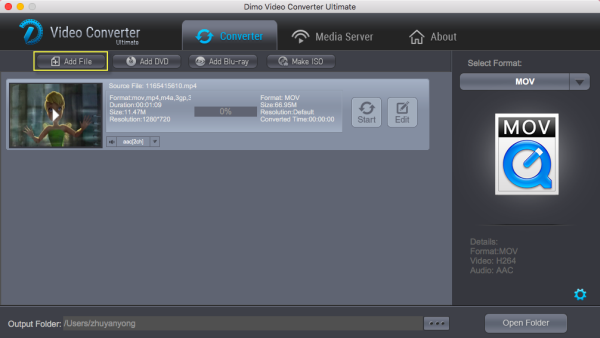
Step 2: Select output format
This WMV to QuickTime Converter offers the customized QuickTime Movie Format for you. You can choose "Format -> Video -> MOV" or "Format -> HD Video -> HD MOV" from "Select Format" bar as the target format.
Media formats supported by QuickTime Player
Supported Video Format: QuickTime Movie (.mov), MPEG-4 (.mp4, .m4v), MPEG-2 (OS X Lion or later), MPEG-1, 3GPP, 3GPP2, AVCHD (OS X Mountain Lion or later), WMV (Motion JPEG only), DV.
Supported Audio Format: iTunes Audio (.m4a, .m4b, .m4p), MP3, Core Audio (.caf), AIFF, AU, SD2, WAV, SND, AMR.
Step 3: Adjust audio and video parameters
To make good control of the output file size and quality, you can adjust all the items in the following interface, including codec, bit rate, frame rate, sample rate, and audio channels. To bear least quality loss, you may set A/V parameters according to the source WMV files.
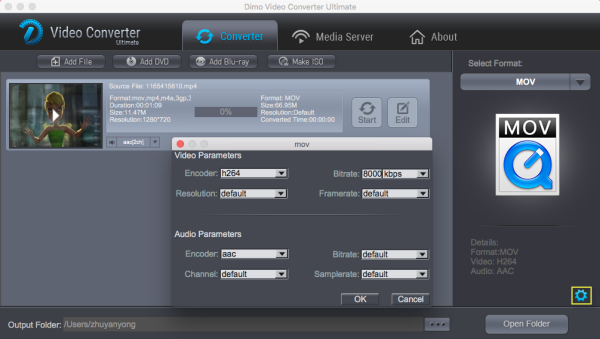
Step 4: Start transcoding WMV to QuickTime MOV
Finally, press the "Convert" button; it will start to convert WMV files to QuickTime friendly video format immediately. After the conversion completed you can click on "Open" button in the main interface to get the generated files and load the video to QuickTime player for watching effortlessly.
P.S. If you want to try "hit and miss", Perian, a great open-source QuickTime component, which rolls several codecs into one package, might work. But note that Perian is no longer under development and does not work with QuickTime 10 or above. So, what we highly recommend is to convert WMV to QuickTime for smooth playback.
Third Way: Play WMV files with Free WMV player
The last way to easily watch WMV files on your Mac OS (Sierra) is to download WMV player apps for Mac. A large number of successful apps make it possible to playing various video on Mac without conversion. These media players for Mac have the ability to play most of the standard video formats like WMV, AVI, MKV, FLV and more. Here lists best 3 free WMV player for Mac/Win.
#1. 8K Player
8K Player for Mac/Win is a mixture of free HD/4K video player, music player, Blu-ray/DVD player, video recorder and gif maker.
Pros:


#2. VLC Media Player
VLC is the most popular and feature-rich open source media player.
Pros:
Flip4Mac is one of the QuickTime components, which lets you playback videos in more formats on your Mac, including high definition ones. But if you want to import WMV and WMA files for conversion to QuickTime and QuickTime compatible formats, you need to upgrade to the pro version with $29.?
Pros:
Windows Media Player is the most widely used media player on the planet, mainly because it comes free with Windows. It also has Mac version, but it's a pretty old version, which is not updated for years.
Pros:
If you want an free application, you can take firsw way, If you want the speed and robustness of an effective application that you can use second way. Or try the third way if you don't like using QuickTime. It's up to you. As long as you use one of the solutions presented above, you can play and view all WMV videos on QuickTime player as entertainment.
Free Download or Purchase Dimo Video Converter Ultimate for Mac/Win:


Need the lifetime version to work on 2-4 Macs so that your friends and family can instantly broaden their entertainment options? Please refer to the family license here.

Kindly Note:
The price of Dimo Video Converter Ultimate for Mac is divided into 1 Year Subscription, Lifetime/Family/Business License: $43.95/Year; $45.95/lifetime license; $95.95/family license(2-4 Macs); $189.95/business pack(5-8 Macs). Get your needed one at purchase page.
Contact us or leave a message at Facebook if you have any issues.
Related Articles:
Source: Top 3 ways to open WMV files in QuickTime smoothly
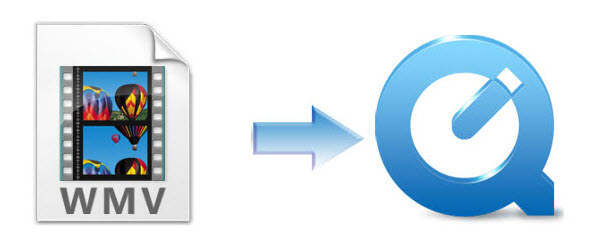
To play WMV file in QuickTime player, you may have to convert WMV to MOV. MOV is a multimedia container file from Apple. Like many other multimedia container formats, it can contain audio, video, text, effects. This format is natively supported by QuickTime on Mac OS and by different devices from Apple (for example, by iPad, iPhone, iPod, Apple TV).
First Way: Free Convert WMV to MOV for QuickTime
You can install Handbrake and MPEG Streamclip applications to free convert WMV to QT mov on Mac/Win.
Step 1. Go to Handbrake.com, free download, install and run it on your computer.
For Mac OS X 10.6 to 10.12:
Download (Intel 64bit)
For Windows Vista to 10:
Download (64 bit) | Download (32 bit)
For Ubuntu deb:
Available at: Ubuntu PPA page
Then load your WMV files to the program, and choose MP4 as output format. Lastly, convert the WMV file to MP4.
Step 2. Use MPEG Streamclip, convert the resulting MP4 to MOV
Be aware that it may or may not work well on your system: Download Mac | Download Windows
NOTE: The process can take considerable time depending on your movie size/length
Testing with a WMV file duration of 2m:18s:
WMV original size: 7.2 MB
MP4 converted size: 9.7 MB
MOV resulting size: 14.8 MB
Second Way: Paid Convert WMV to MOV for QuickTime
So is there an app which makes it easy to convert WMV to QuickTime format for a change? Well, Dimo Video Converter Ultimate for Mac is the right tool for you. It is a powerful WMV to QuickTime .mov converter which can fast convert WMV to MOV with high quality. Don't worry about the quality loss. It supports setting relative output parameters before starting to convert WMV movies. It can not only finish conversion between WMV and MOV, but also guarantee the output files without audio and video out of sync issues. Plus, it also supports encoding any other videos like MP4, MTS, TiVo, FLV, VOB, MKV, MPG, etc. For Windows users, please get WMV Video Converter- Dimo Video Converter Ultimate.
Though it comes with a cost, it offers more features than other free tools so your money will be worth its price. It has a basic interface with readable options that are easy to comprehend. Even non-pros will not have difficulties learning how to use this program. It also supports conversion of video to audio like MP3. Other features that you can enjoy when using this program are video preview/editing, media streaming, and ISO making. Below are the detailed steps.
Free Download Dimo Video Converter Ultimate for Mac/Win:


Other Download:
- Cnet Download: http://download.cnet.com/Dimo-Vi ... 194_4-77376153.html
- Soft32 Download: http://dimo-video-converter-ultimate-for-mac.soft32.com/
Step 1: Load source WMV videos
Launch the WMV Video Converter for Mac, and you may either click "Add File" button to import .wmv files, or directly drag and drop the files into this program.
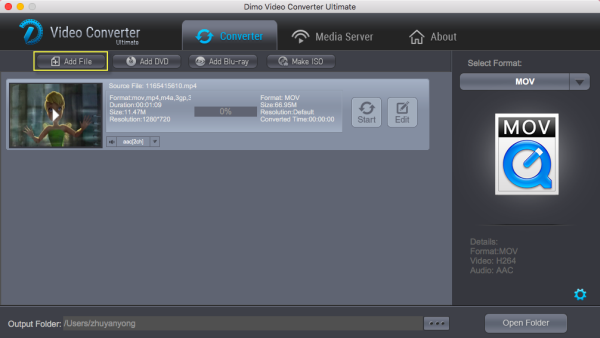
Step 2: Select output format
This WMV to QuickTime Converter offers the customized QuickTime Movie Format for you. You can choose "Format -> Video -> MOV" or "Format -> HD Video -> HD MOV" from "Select Format" bar as the target format.
Media formats supported by QuickTime Player
Supported Video Format: QuickTime Movie (.mov), MPEG-4 (.mp4, .m4v), MPEG-2 (OS X Lion or later), MPEG-1, 3GPP, 3GPP2, AVCHD (OS X Mountain Lion or later), WMV (Motion JPEG only), DV.
Supported Audio Format: iTunes Audio (.m4a, .m4b, .m4p), MP3, Core Audio (.caf), AIFF, AU, SD2, WAV, SND, AMR.
Step 3: Adjust audio and video parameters
To make good control of the output file size and quality, you can adjust all the items in the following interface, including codec, bit rate, frame rate, sample rate, and audio channels. To bear least quality loss, you may set A/V parameters according to the source WMV files.
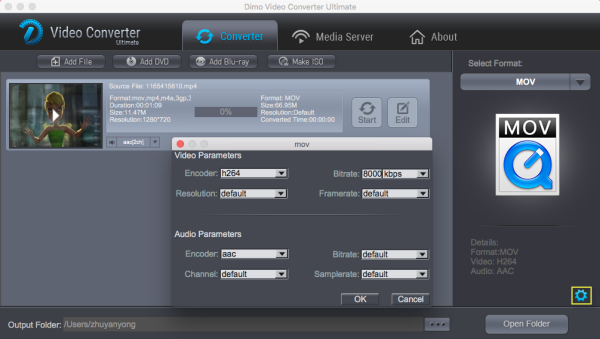
Step 4: Start transcoding WMV to QuickTime MOV
Finally, press the "Convert" button; it will start to convert WMV files to QuickTime friendly video format immediately. After the conversion completed you can click on "Open" button in the main interface to get the generated files and load the video to QuickTime player for watching effortlessly.
P.S. If you want to try "hit and miss", Perian, a great open-source QuickTime component, which rolls several codecs into one package, might work. But note that Perian is no longer under development and does not work with QuickTime 10 or above. So, what we highly recommend is to convert WMV to QuickTime for smooth playback.
Third Way: Play WMV files with Free WMV player
The last way to easily watch WMV files on your Mac OS (Sierra) is to download WMV player apps for Mac. A large number of successful apps make it possible to playing various video on Mac without conversion. These media players for Mac have the ability to play most of the standard video formats like WMV, AVI, MKV, FLV and more. Here lists best 3 free WMV player for Mac/Win.
#1. 8K Player
8K Player for Mac/Win is a mixture of free HD/4K video player, music player, Blu-ray/DVD player, video recorder and gif maker.
Pros:
- Support perfect 1080P/4K/5K/8K Ultra HD playback
- Can switch among subtitles and soundtracks
- Create your personal GIF emoji on Mac at your will
- Add bookmarks to indicate time points of interest in a video on Mac
- Accurate screen recording to make impressive memories
- Screenshot the inspiration at your fingertips
- Video Looping to long live your learning and fun
- Don't support video downloading, but it doesn't matter


#2. VLC Media Player
VLC is the most popular and feature-rich open source media player.
Pros:
- Support of a large number of audio, video and streaming formats.
- Can output videos to iPhone or iPod.
- Can stream videos over a network.
- Can play broken or incomplete downloads.
- Lacks multiple selection feature.
- Can't use escape key to exit full-screen view.
- Usually the video is smooth but no audio.
Flip4Mac is one of the QuickTime components, which lets you playback videos in more formats on your Mac, including high definition ones. But if you want to import WMV and WMA files for conversion to QuickTime and QuickTime compatible formats, you need to upgrade to the pro version with $29.?
Pros:
- Free for the standard version.
- Plays WMV files in standalone Flip Player or QuickTime.
- Supports WMV in Safari, Firefox, Chrome and Mail.
- Doesn't obscure playback with controls.
- Doesn't not support the newest Mac OS X system, and has many limited functionalities in the free version.
- Can't play Windows Media Digital Rights Management.
- Can't fully handle Safari's default 64-bit mode in Snow Leopard.
- Leaves a watermark in QuickTime.
Windows Media Player is the most widely used media player on the planet, mainly because it comes free with Windows. It also has Mac version, but it's a pretty old version, which is not updated for years.
Pros:
- Support of lots of common video and audio formats.
- Can't handle the latest audio and video codecs and streaming videos resulted in substantial buffer times.
- Doesn't offer Intel support, only for Power PC.
- Still encounters problem when it comes to Windows Media digital rights management.
If you want an free application, you can take firsw way, If you want the speed and robustness of an effective application that you can use second way. Or try the third way if you don't like using QuickTime. It's up to you. As long as you use one of the solutions presented above, you can play and view all WMV videos on QuickTime player as entertainment.
Free Download or Purchase Dimo Video Converter Ultimate for Mac/Win:


Need the lifetime version to work on 2-4 Macs so that your friends and family can instantly broaden their entertainment options? Please refer to the family license here.

Kindly Note:
The price of Dimo Video Converter Ultimate for Mac is divided into 1 Year Subscription, Lifetime/Family/Business License: $43.95/Year; $45.95/lifetime license; $95.95/family license(2-4 Macs); $189.95/business pack(5-8 Macs). Get your needed one at purchase page.
Contact us or leave a message at Facebook if you have any issues.
Related Articles:
- [Solved]Can't Play MKV Files on Chromebook Pro/Plus
- Top Choices for 2017 Mother's Day Gift
- Two ways to watch 3D Blu-ray on PSVR
- Watching/Playing Moana Blu-ray Movies on 4K TV
- Convert and Stream DVD to Plex for easy access
- Use the Top Alternative to FFMPEG to covnert H.265
- How to Play Beachbody DVD disc/files on macOS Sierra
- How to Save Blu-ray main movie into M2TS stream Fast
- How to Play Beachbody DVD disc/files on macOS Sierra
Source: Top 3 ways to open WMV files in QuickTime smoothly
Avdshare Video Converter Supports to convert any unsupported video file to any device, player, program or any video editing application supported video formats.https://www.avdshare.com/mov-to-wav-converter-for-mac-and-windows
ReplyDeleteThanks For Sharing.Such a Nice Post.
ReplyDeleteIVT BlueSoleil Crack
QuickTime Pro Crack
I like your all post. You have done really good work. Thank you for the information you provide, it helped me a lot. I hope to have many more entries or so from you.
ReplyDeleteVery interesting blog.
howcrack.org
AppleMacSoft Easy M4P Converter Crack
Convert Wmv To Quicktime Mov On Mac Without Quality Loss-Media Sky >>>>> Download Now
ReplyDelete>>>>> Download Full
Convert Wmv To Quicktime Mov On Mac Without Quality Loss-Media Sky >>>>> Download LINK
>>>>> Download Now
Convert Wmv To Quicktime Mov On Mac Without Quality Loss-Media Sky >>>>> Download Full
>>>>> Download LINK od
Free Software Download
ReplyDeleteFree Software Download
ReplyDeleteFree Software Download
ReplyDelete